Finally, expert neurology care at your fingertips
Neura Health is a comprehensive virtual neurology clinic. Meet with a neurology specialist via video appointment, and get treatment from home.

Managing your health shouldn't be complicated. The Neura Health app puts expert neurological care right in your hand, so it’s easy to book appointments, track your symptoms, and stay connected with your care team, all in one place.
Whether you're new to Neura Health or just looking to get the most out of our app, this post will guide you through everything you need to know about how to make the app work best for you.
We've designed each step to be clear and straightforward, so you can focus on what matters most: your health.
Getting Started
Note: While you can complete forms in the mobile app (tap on your Profile icon, then tap Forms from the menu), we recommend using a desktop or tablet for a more accessible experience.
What You Can Do on Your Neura Health App
After downloading the app and logging in, you'll be on your app’s homepage. This is your central hub for accessing all of Neura Health's features.
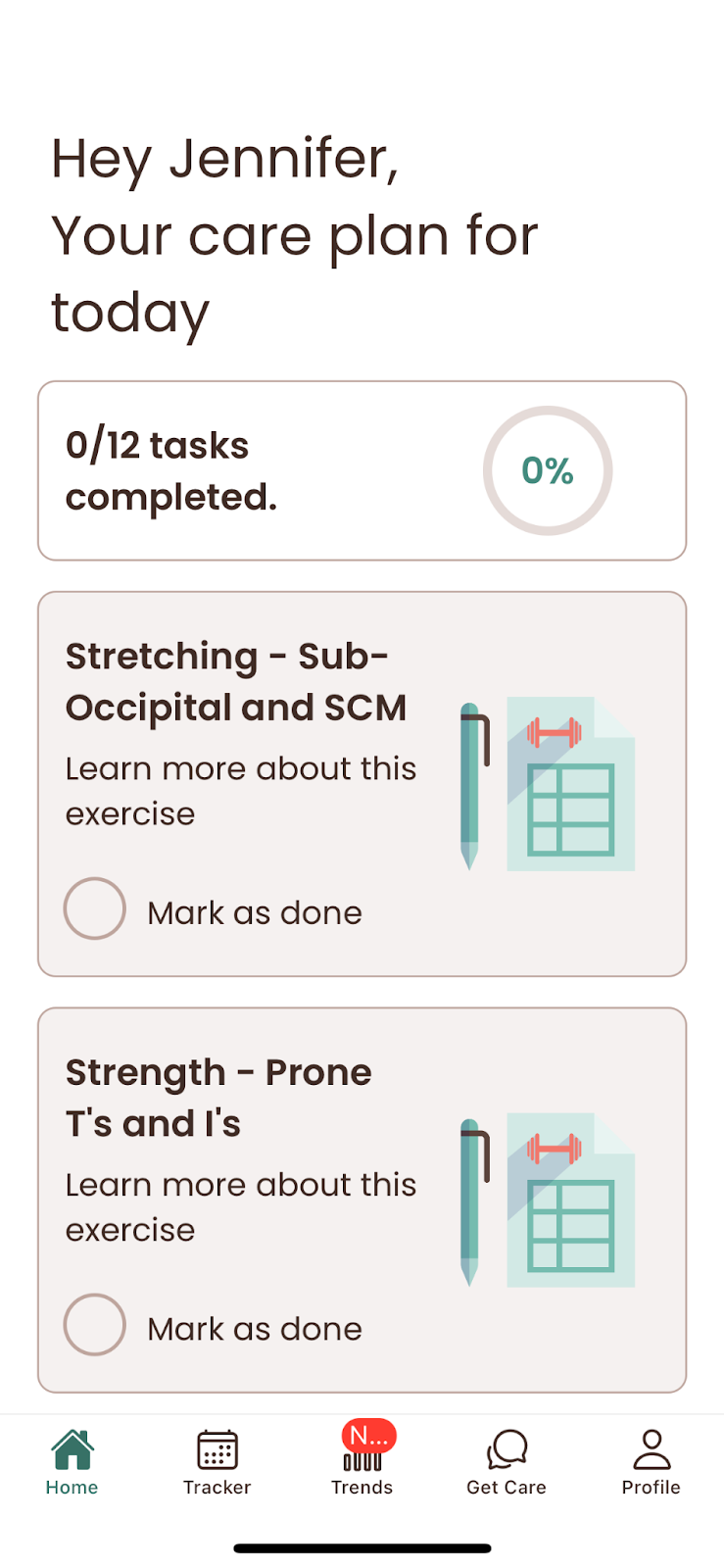
Important: Before you can book your first visit, you must complete your intake forms. These forms help your care team understand your medical history and provide the best possible care.
Neura Health requires completion of all intake forms before establishing care with the medical team. The information in these forms allows your providers to most effectively meet your needs, so your entire new patient appointment can be focused on you and your needs rather than paperwork.
How to Access Your Forms
Note: Intake forms can only be completed on desktop (web version), not in the mobile app.
Note: Allow 15-20 minutes to complete. Forms cannot be saved and must be finished in one session.
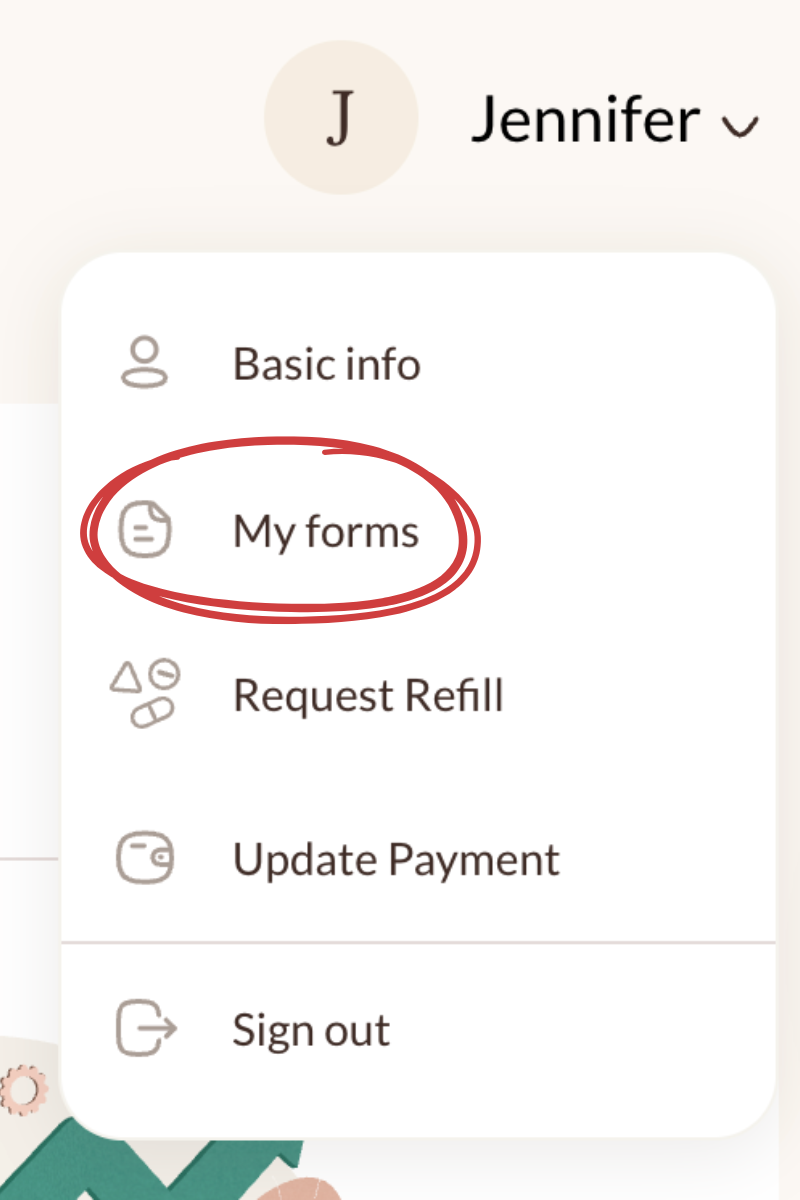
One of the most important features is scheduling appointments with your provider.
From your homepage, tap on Get Care to begin the booking process.
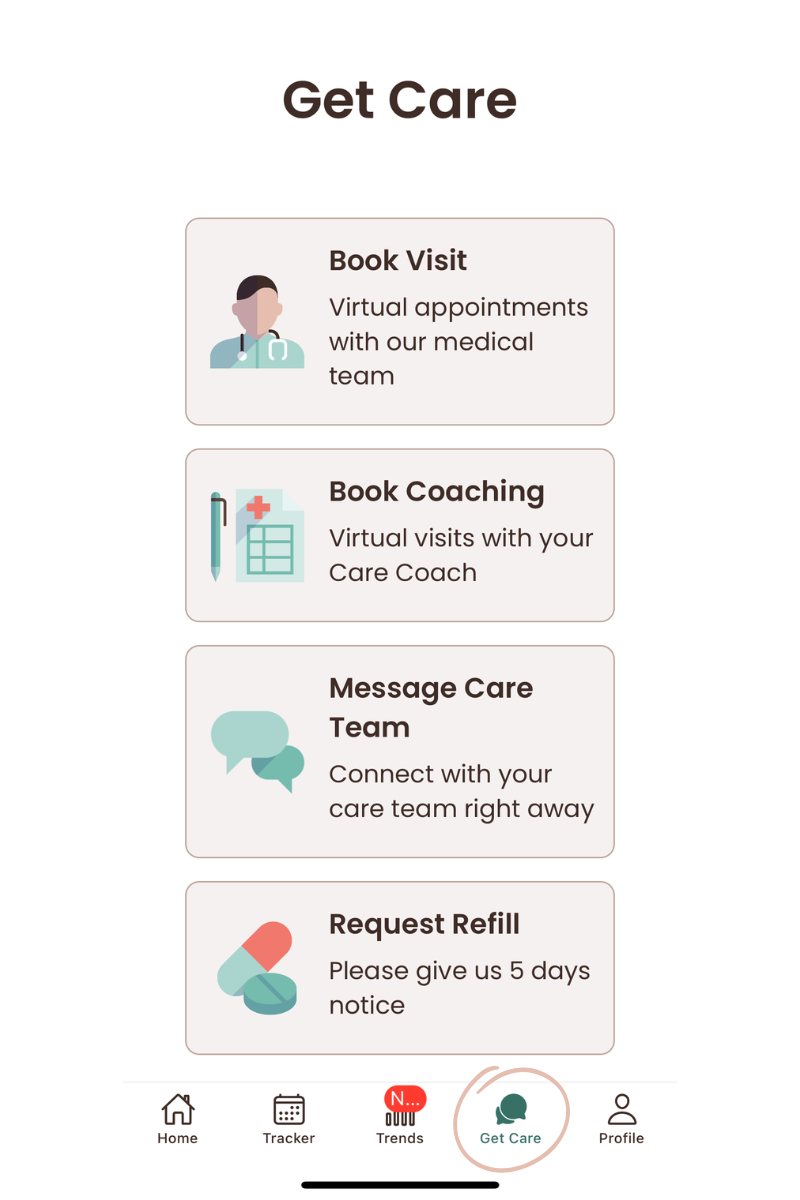
Once you're in the Get Care section, tap on the first option: Book Visit.
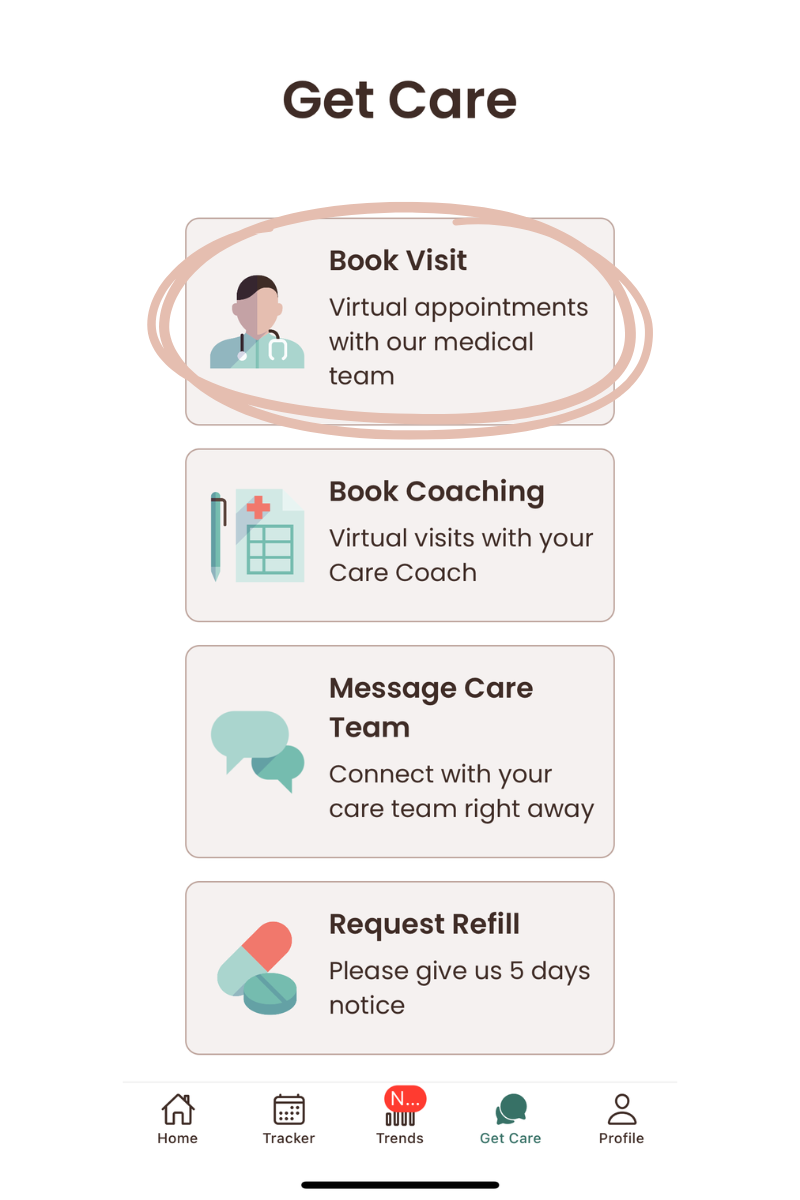
You'll see two insurance options. Choose the one that best fits your current needs. If you would like to use insurance, enter the carrier name and member ID, click "Verify Insurance". We will immediately check if we can accept that insurance or not. You can also choose to proceed without insurance and pay out of pocket.

Certain providers are only in-network with certain insurance plans. If the provider you want to book with doesn't show up if you use insurance, you can book a cash-pay visit with any provider.
Browse available providers and tap the one you'd like to book with. You can view each provider's profile, which includes their biography, background details, and even a Q&A video of each one. This helps you find the right fit for your care.
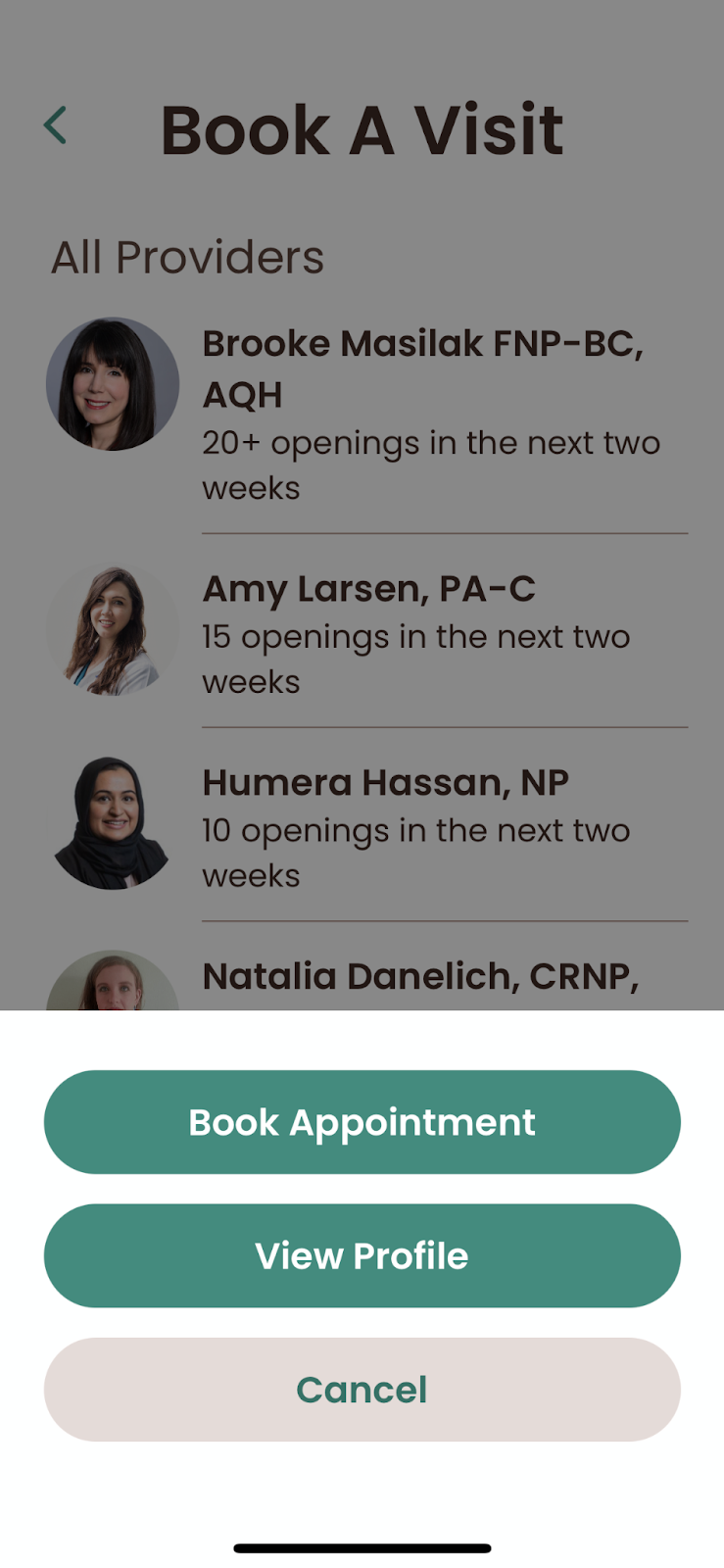
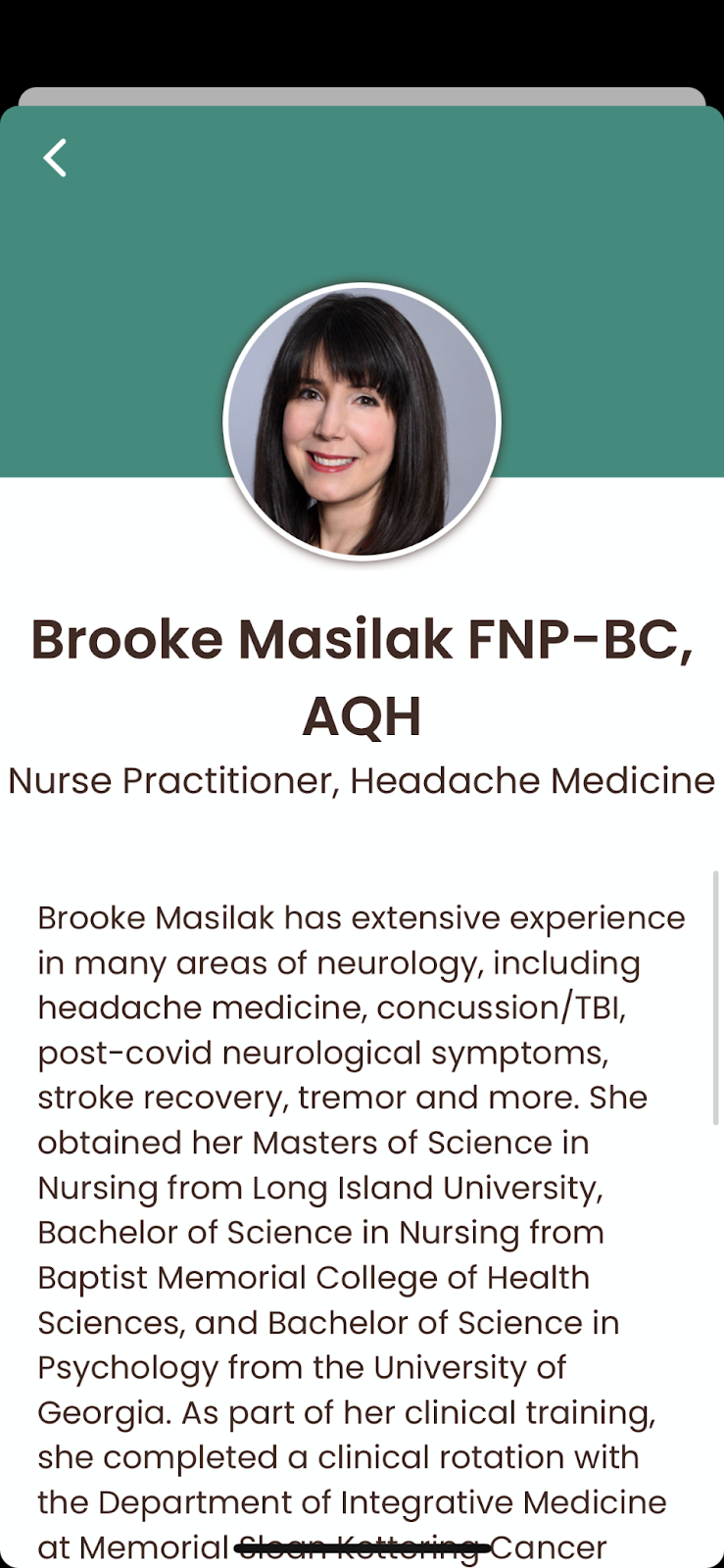
2. Track Your Symptoms (Available for headache/migraine patients)
Understanding your patterns is key to managing your headache disorder. The Neura Health app includes a headache and migraine symptom tracker that helps both you and your care team spot trends.
How to Use the Tracker
Tap the tracker tab to find the symptom tracker. Here, you can record your headache days, migraine attacks, and other symptoms as they occur.
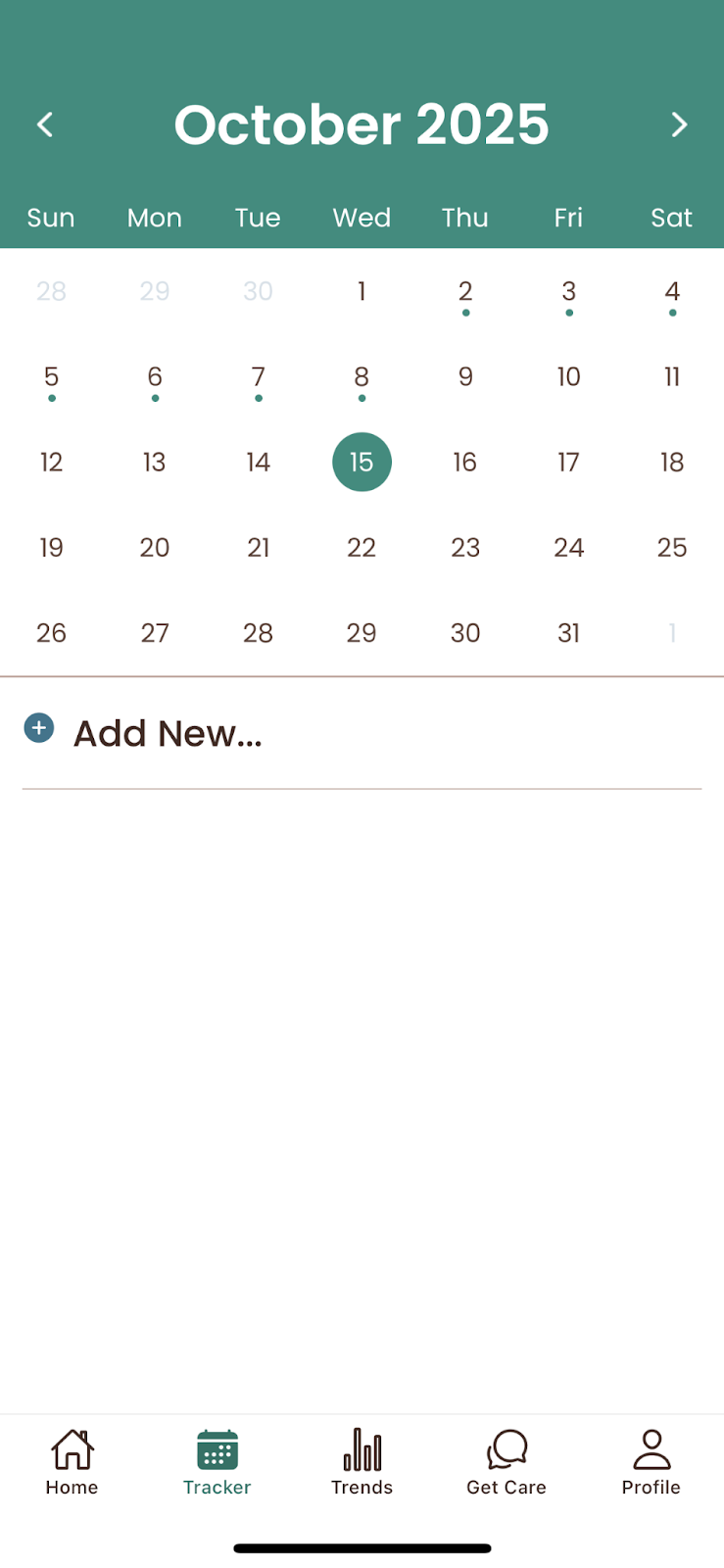
Why Tracking Matters
Note: at this time, the tracker is available for headache disorders only. We hope to provide options for other conditions in the future.
This is one of the most valuable features of the Neura Health app, and one many patients don't realize exists. With the Neura app, you have direct access to your personal Care Concierge when you need support. Check our current availability hours.
What Makes This Special
Our Care Concierge team is available to answer your questions, provide guidance between appointments, and ensure you never feel alone in your care journey.
How to Use the Chat
You can reach out to your Care Concierge directly through the app at any time. The chat feature allows you to attach videos, pictures, or documents, making it easy to share symptoms, medication photos, or other relevant information with your care team.
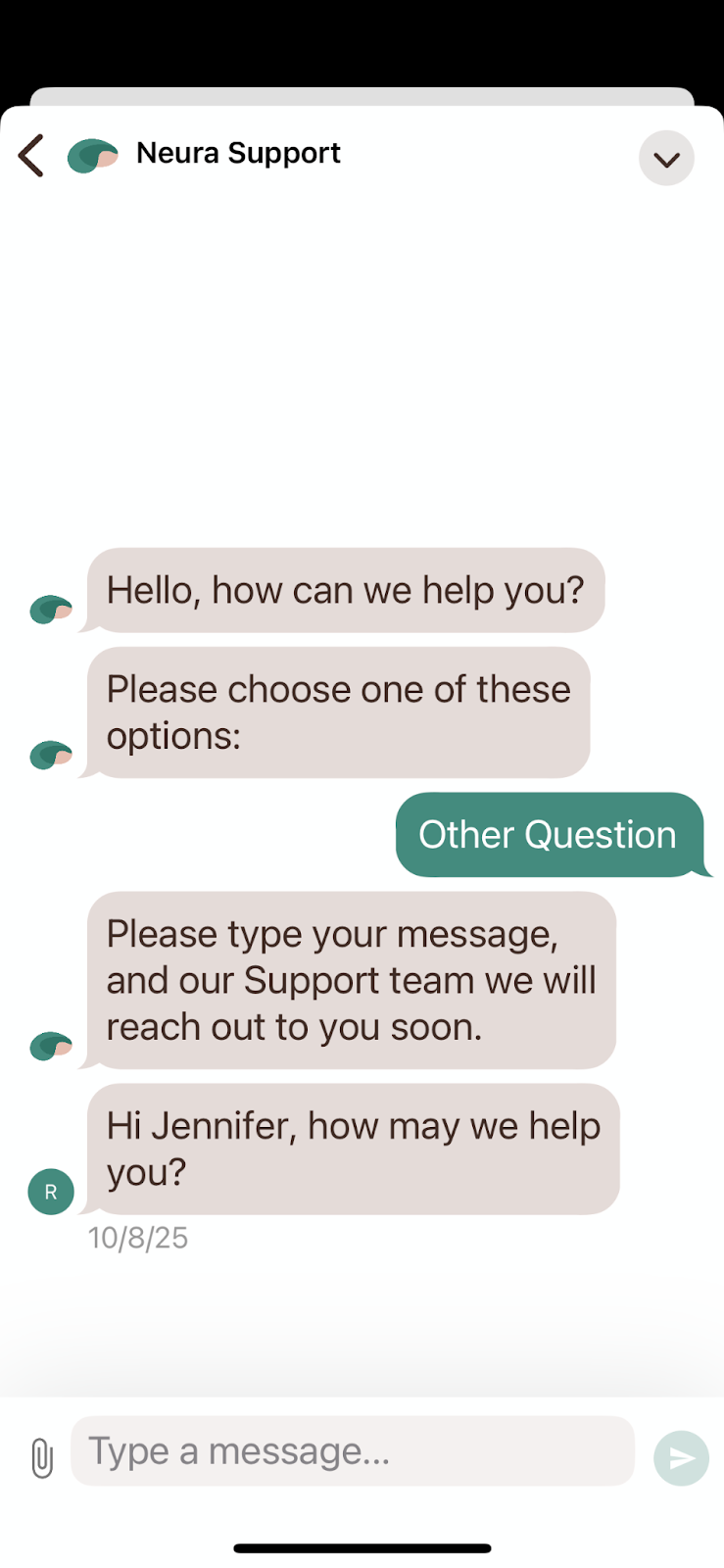
Never miss an appointment. This section shows all your scheduled visits at a glance, making it easy to prepare and plan.
How to Access: Profile tab > Upcoming Visits
After each appointment, you can access detailed notes from your provider. This feature helps you remember what was discussed and review any instructions or recommendations.
How to Access: Profile tab > Visit Notes
Your personalized care plans live here. Review your treatment plans, action steps, and provider recommendations whenever you need a refresh.
Your provider may add different types of care plans tailored to your needs, such as:
Each care plan includes a "Learn more" option so you can access detailed information whenever you need it.
How to Access: Profile tab > Care Plan Library
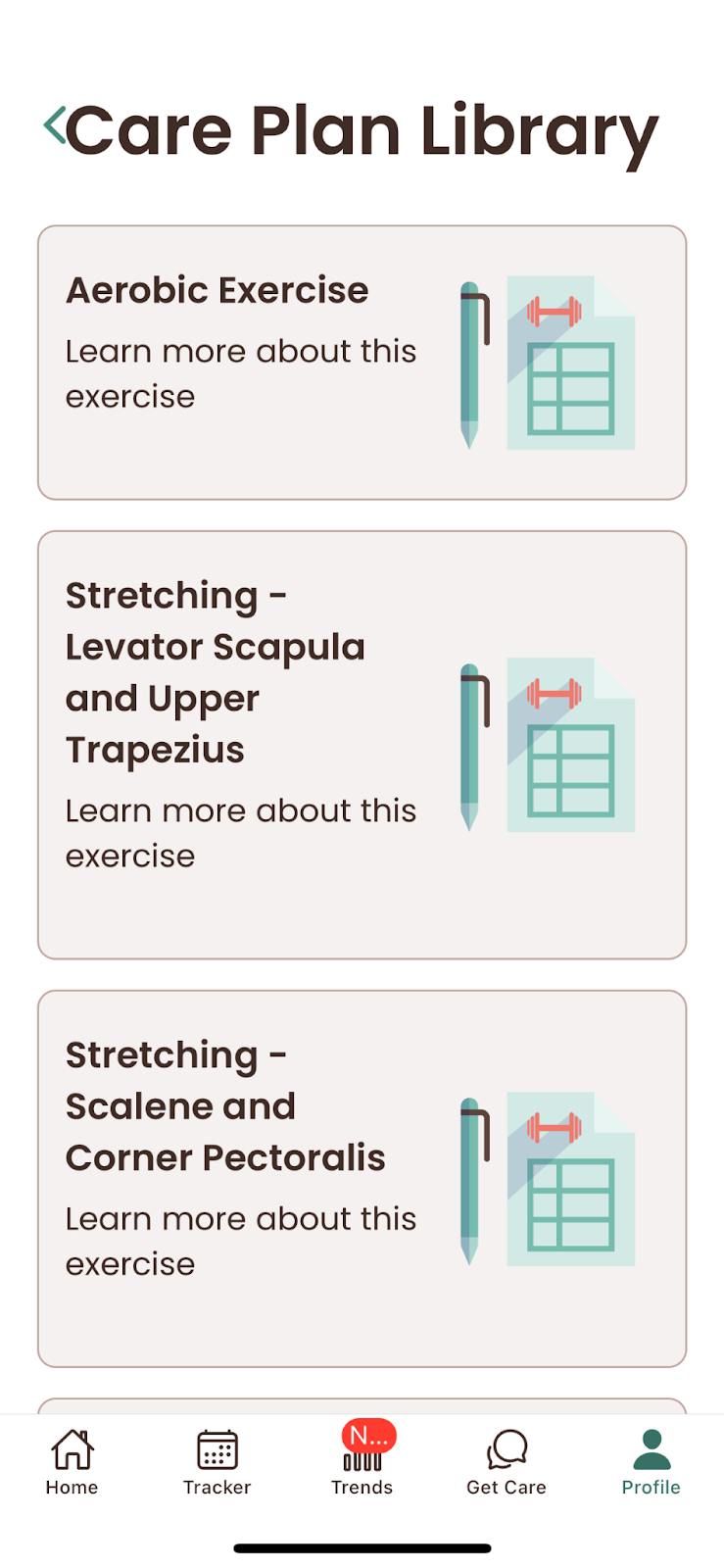
Need a refill? Submit refill requests directly through the app to stay on top of your medications.
How to Access: Profile tab > Refill Requests
Manage your payment methods securely within the app. Add, update, or remove payment information as needed.
How to Access: Profile tab > Payment Settings
Set reminders for what time and how often you'd like to be reminded to record your headaches. Staying consistent with symptom tracking is easier with gentle nudges at the right times throughout your day.
How to Access: Profile tab > Reminders
Education is part of healing. Neura Health provides curated resources to help you better understand your condition.
Finding Your Resources
On the home tab, scroll down to the Resources for You section. Here you'll find care cards with articles, videos, and materials tailored to your needs.
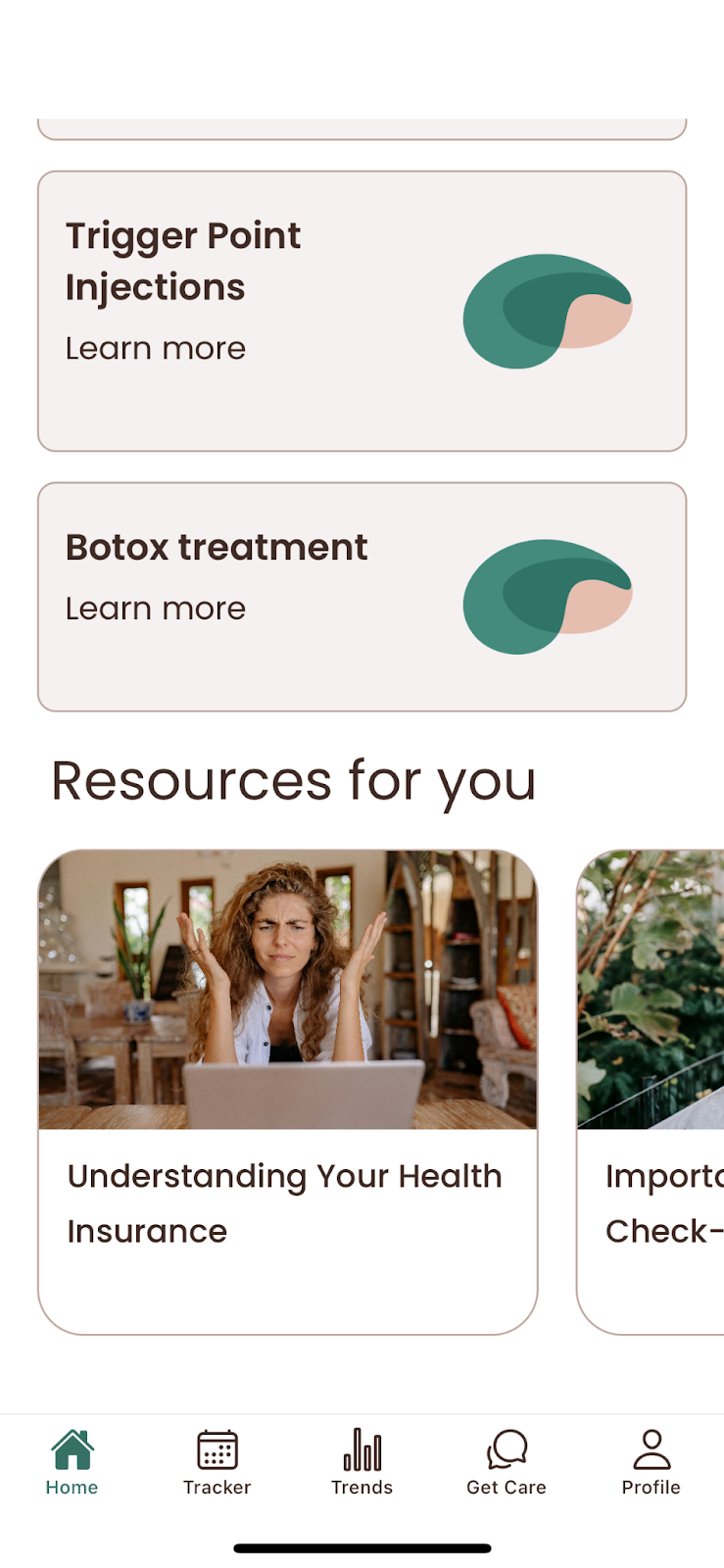
Keep your contact details, insurance information, and personal data up to date. Accurate information ensures smooth communication with your care team.
How to Access: Profile tab > Basic Information
Now you know how to make the most of your Neura Health app. Here's a quick summary of what you can do:
Essential Actions
Stay Connected
Manage Your Care
The Neura Health app is designed to make your care journey as smooth as possible. With easy appointment booking, symptom tracking, and unlimited support from your personal Care Concierge, you have everything you need to take control of your health.
Remember: Your dedicated Care Concierge is always just a message away. Welcome to Neura Health, we're here to support you every step of the way.
Neura Health is a comprehensive virtual neurology clinic. Meet with a neurology specialist via video appointment, and get treatment from home.
.png)